What is AppSheet?
AppSheet is a no-code platform by Google that enables users to build powerful applications and automate workflows without writing a single line of code.
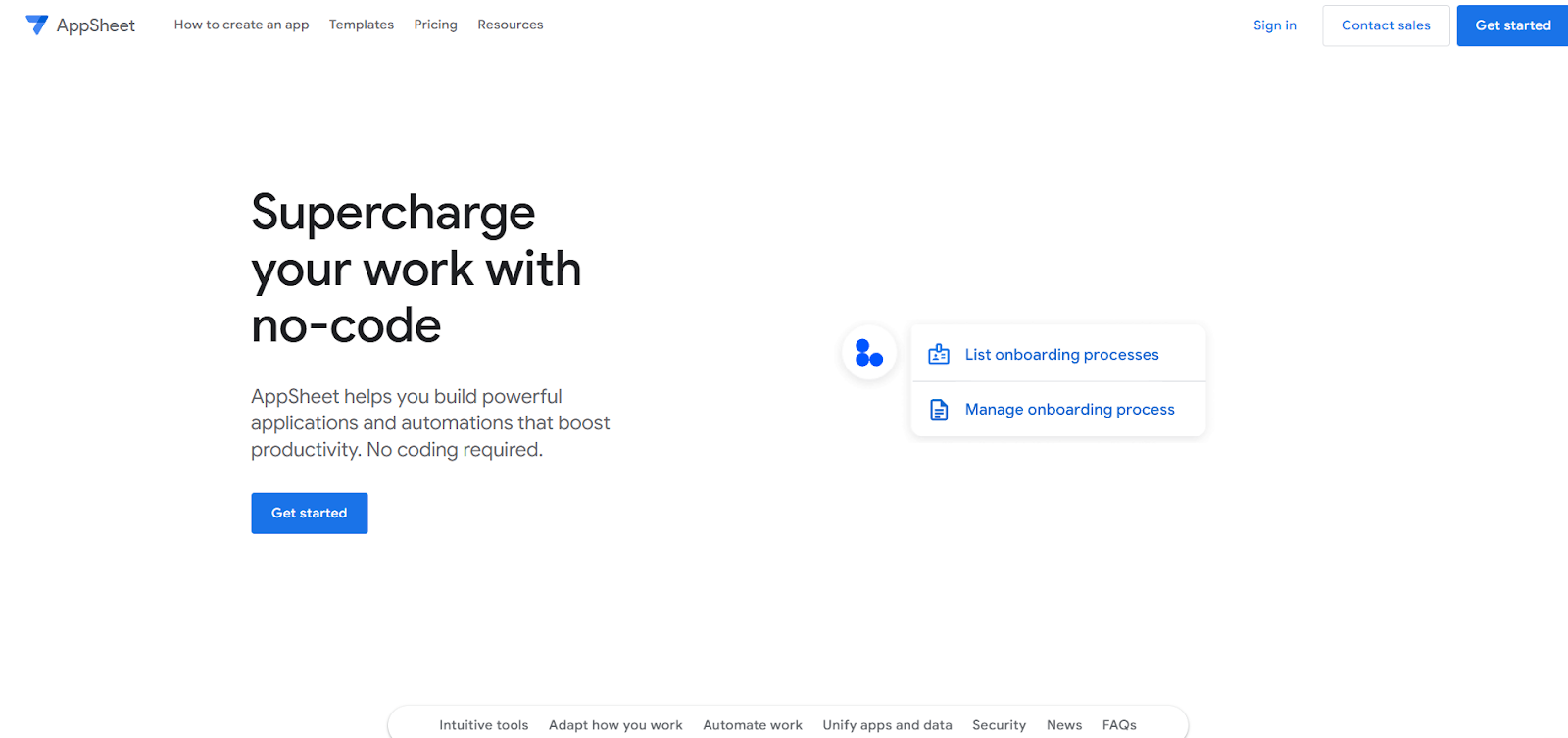
Who is AppSheet for?
- Startups – AppSheet can quickly build and deploy apps to streamline business operations without a development team
- Freelancers – AppSheet features can create custom apps for clients without writing any code which improves the users efficiency
- Enterprises – Enterprises can automate the workflows, unify data, and manage security across large teams
- Developers – With its features you can speed up app development with AI-powered automation and data integration
- Small Businesses – Small businesses can easily manage data, track inventory, and automate tasks efficiently with its user-friendly interface
Key Features
- No-Code Development – You can build applications without programming knowledge
- AI-Powered App Creation – It leverages Google’s Gemini AI to generate applications based on descriptions
- Automation – You can automate workflows with triggers, conditions, and branches
- Seamless Integrations – It works with Google Workspace, third-party apps like Salesforce, Office 365, and REST APIs
- Enterprise-Grade Security – It has a Zero Trust approach with a built-in encryption and governance policies
- Cross-Platform Compatibility – Your apps can be used on mobile, desktop, and embedded in Google Docs with Smart Chips
How It Works
1️⃣ Describe what you want your app to do, and Gemini AI will assist in building it

2️⃣ Customize the app's features, branding, and security settings

3️⃣ Automate tasks using workflows, AI, and machine learning

4️⃣ Deploy the app for up to 10 users for free before selecting a paid plan

User Experience & Interface
Ease of Use
- Highly intuitive interface with a drag and drop approach
- AI powered guidance makes app creation quick and efficient
- Includes tutorials, onboarding guides, and templates to help users get started
Platform Availability
- Web app accessible via browser
- Mobile apps available for Android and iOS
- Integrates seamlessly with Google Workspace
Speed & Performance
- Generally smooth, but stability and scalability have room for improvement
- AI driven app generation speeds up development
- Some users report occasional lag when processing large datasets
If you want to see similar tools from this category here are Apphive review and Thunkable review
Plans & Pricing
Starter ($5/user/month) – Basic app-building features with spreadsheet and cloud file storage integration.
✔ Basic application and automation features
✔ Connect to spreadsheets and cloud file storage providers
✔ AppSheet database
Core ($10/user/month) – Advanced features, security controls, and customer support (included in Google Workspace paid plans).
✔ Advanced application and automation features
✔ Connect to spreadsheets and file storage providers
✔ Application security controls
✔ Email customer support
✔ AppSheet database
Enterprise Plus ($20/user/month) – Full access to cloud databases, APIs, enhanced security, governance, and priority support.
✔ Advanced application and automation features
✔ Connect to spreadsheets, cloud file storage, cloud databases, APIs, SaaS services, and enterprise data services
✔ Enhanced application security, team management, and governance controls
✔Machine learning modeling
✔ Priority customer support
✔ AppSheet database

User Ratings & Reviews
⭐ Shnoco Overall Rating: 4/5
📌 Ease of Use: ⭐⭐⭐⭐⭐ (Highly intuitive, AI-powered automation is a plus.)
📌 Value for Money: ⭐⭐⭐⭐ (Good pricing, but some wish for more stability.)
📌 Design Flexibility: ⭐⭐⭐⭐ (Customizable, but some limitations in UI components.)
📌 Stability: ⭐⭐⭐ (Occasional performance issues when handling large datasets.)
📌 Scalability: ⭐⭐⭐ (Works well for small to mid-size teams; larger deployments require advanced plans.)
📌 Security: ⭐⭐⭐⭐⭐ (Enterprise-grade security and governance controls.)
User Testimonials
📢 Michelle Foley (Chupik) – "Very cool and exciting way to get away from paper and pencil! Does this work offline or in remote settings with no cellular service? And can this be done using OneDrive instead of Google Sheets?"
📢 Moose O'Donnell – "AppSheet is a Google product, so guessing OneDrive is not a target. But there's bound to be something similar for Excel in OneDrive."
📢 Mr. Hackathon – "A leading indicator that No-Code & Low-Code is here to stay."
Alternatives & Competitors
🔸 Microsoft Power Apps
- Pricing: Free Plan included; Paid monthly pricing starts at 20$
- Key Differences: Supports deep Microsoft ecosystem integrations, but less AI-driven automation
- Pros: Strong enterprise-level features
- Cons: Requires some technical knowledge compared to AppSheet
🔹 Bubble
- Pricing: Free Plan included; Paid monthly pricing starts at 29$
- Key Differences: More UI flexibility but lacks native mobile capabilities
- Pros: Extensive design customization
- Cons: Steeper learning curve
🔸 Zoho Creator
- Pricing: Paid monthly pricing starts at 8$
- Key Differences: Strong data management features, but limited in AI-driven automation
- Pros: Budget-friendly for startups
- Cons: Less integration flexibility compared to AppSheet
Why Choose AppSheet Over Alternatives?
- More automation capabilities
- Better Google Workspace integration than PowerApps
- Easier to use
- Stronger enterprise security than most competitors
- More AI-powered automation than traditional no-code tools
- Cost-effective with scalable pricing
Final Thoughts
⭐ Final Rating: 4/5: AppSheet is a great choice for those startups, freelancers, and businesses looking for a no-code app development solution. It allows users to create custom applications without coding which makes the process faster and more accessible.
Also, AppSheet has some stability, scalability, and performance issues which makes large-scale projects require workarounds. Despite this, its AI automation and Google compatibility makes it a strong option.
AppSheet simplifies app development without technical barriers. Its ai powered automation and security features really stand out.

