What is Betty Blocks?
Betty Blocks is a no-code, cloud-based application development platform designed to help businesses build and deploy custom applications without programming knowledge. It provides a drag-and-drop interface for rapid application development which allows both less experienced developers and experienced IT teams to create scalable solutions.

Who is Betty Blocks for?
- Businesses & Enterprises – Businesses can build and automate business applications without extensive coding
- IT & Development Teams – You can develop low-code applications with governance controls
- Citizen Developers – It empower non-technical users to create apps with an intuitive interface
- Software Vendors – You can embed no-code functionality into existing SaaS solutions
Key Features
- Drag-and-Drop Builder – It has an intuitive visual development environment
- Reusable No-Code Blocks – Its features have a pre built modules for faster app creation
- Role-Based Permissions – Granular access control for teams and users
- Integration Capabilities – You can connect with AWS, Office 365, Microsoft Dynamics, Salesforce, and more
- Workflow Automation – You can automate repetitive tasks and business processes
- Embedded No-Code – Integrate no-code development into third-party applications
- Governance & Security – Has a enterprise-level compliance and security controls
How It Works
1️⃣ Design & Configure – Use the visual editor to build application interfaces and workflows

2️⃣ Integrate & Automate – Connect APIs and automate processes with built-in logic

3️⃣ Deploy & Scale – Launch applications with cloud-based scalability and governance features
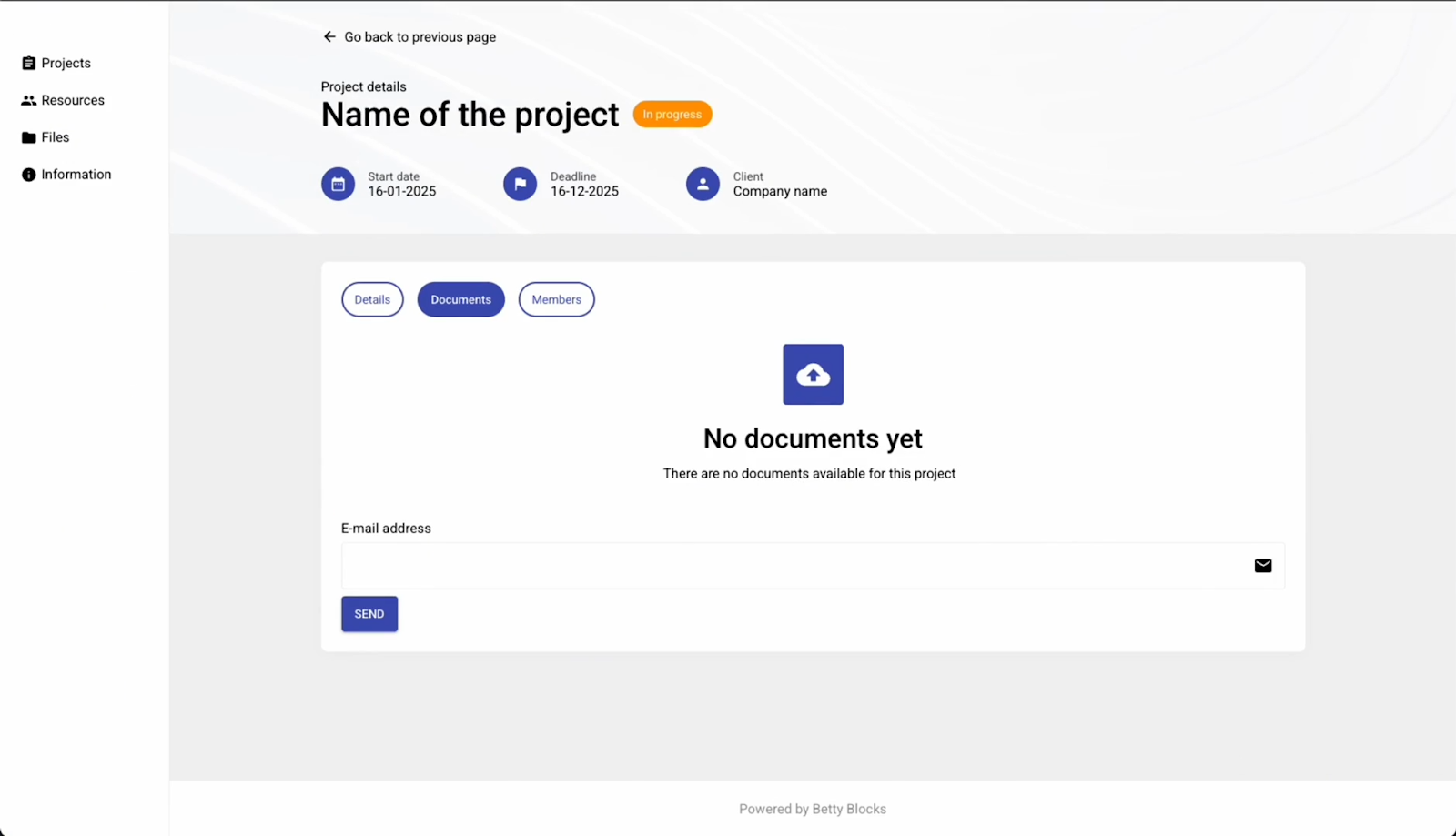
User Experience & Interface
- Ease of Use – No coding required, simple drag-and-drop interface
- Platform Availability – Web-based access, no installation needed
- Performance & Scalability – Handles complex applications with enterprise-grade infrastructure
If you want to see similar tools from this category here are Webflow review and Mobirise review
Plans & Pricing
SMB
Starting at €1,000/month (billed annually)
- One application
- Simple use case
- Full platform access
- Governance features
- Internal users
- External users (optional)
Starter
Starting at €1,500/month (billed annually)
- One application
- Simple use case
- Full platform access
- Governance features
- Internal users
- External users (optional)
Custom
Starting at €3,250/month (billed annually)
- Multiple applications
- Complex use cases
- Full platform access
- Governance features
- Internal users
- External users
- Anonymous users
- Private cloud (optional)
- Customer Success Manager
- SLA (optional)

User Ratings & Reviews
⭐Shnoco Overall Rating: ⭐⭐⭐⭐ (4/5)
- Ease of Use: ⭐⭐⭐⭐ (4/5)
- Value for Money: ⭐⭐⭐(3/5)
- Design Flexibility: ⭐⭐⭐(3/5)
- Stability: ⭐⭐⭐⭐⭐(5/5)
- Scalability: ⭐⭐⭐⭐(4/5)
- Security: ⭐⭐⭐⭐⭐(5/5)
User Testimonials
📢 John D.: "Betty Blocks allowed us to rapidly develop and launch a business automation tool with no prior coding experience."
📢 Lisa M.: "Great for empowering non-technical users, but customization for complex apps requires low-code knowledge."
📢 Mark T.: "The governance features are excellent for enterprise security and compliance."
Alternatives & Competitors
🔸 Mendix
- Pricing: Free Plan included; Paid monthly pricing starts at 52,50€
- Key Differences: More advanced low-code features, but a steeper learning curve
- Pros: Scalable for large enterprises, strong AI-assisted development
- Cons: Higher complexity, requires more training
🔹 OutSystems
- Pricing: Free Plan included; Paid yearly pricing starts at 36,300$
- Key Differences: Better suited for enterprise-grade applications with high customization needs
- Pros: High-performance applications, robust security and governance
- Cons: Expensive, requires dedicated IT resources
🔸 Bubble
- Pricing: Free Plan included; Paid monthly pricing starts at 29$
- Key Differences: More affordable, but lacks enterprise-level governance features
- Pros: No-code friendly, cost-effective for startups and small businesses
- Cons: Limited scalability for complex enterprise solutions
Why Choose Betty Blocks Over Alternatives?
- Faster development than traditional coding.
- Stronger governance than Bubble.
- More no-code flexibility than OutSystems and Mendix.
- Built-in automation and seamless third-party integrations.
Final Thoughts
Betty Blocks is a powerful no-code platform that simplifies business application development. It enables organizations to build applications quickly without requiring coding expertise.
The platform balances ease of use with enterprise-level governance. This makes it ideal for empowering non-technical users while ensuring IT oversight.
💡 Rating: ⭐⭐⭐⭐ (4/5) – Betty Blocks is a reliable no-code platform for businesses looking to build scalable applications. It offers strong governance controls, making it ideal for enterprise use.

