Introduction
Frontly empowers you to build functional apps straight from your spreadsheets, all without needing to code.
But where do you begin your no-code app development journey? Here's a quick rundown on the best ways to learn Frontly easily.
Frontly is a game-changer platform that lets you transform your plain old spreadsheets into functional apps.
It empowers anyone with an idea to bring their vision to life as it does not require any coding with its Effortless App Creation features like drag-and-drop elements and customizable layouts.
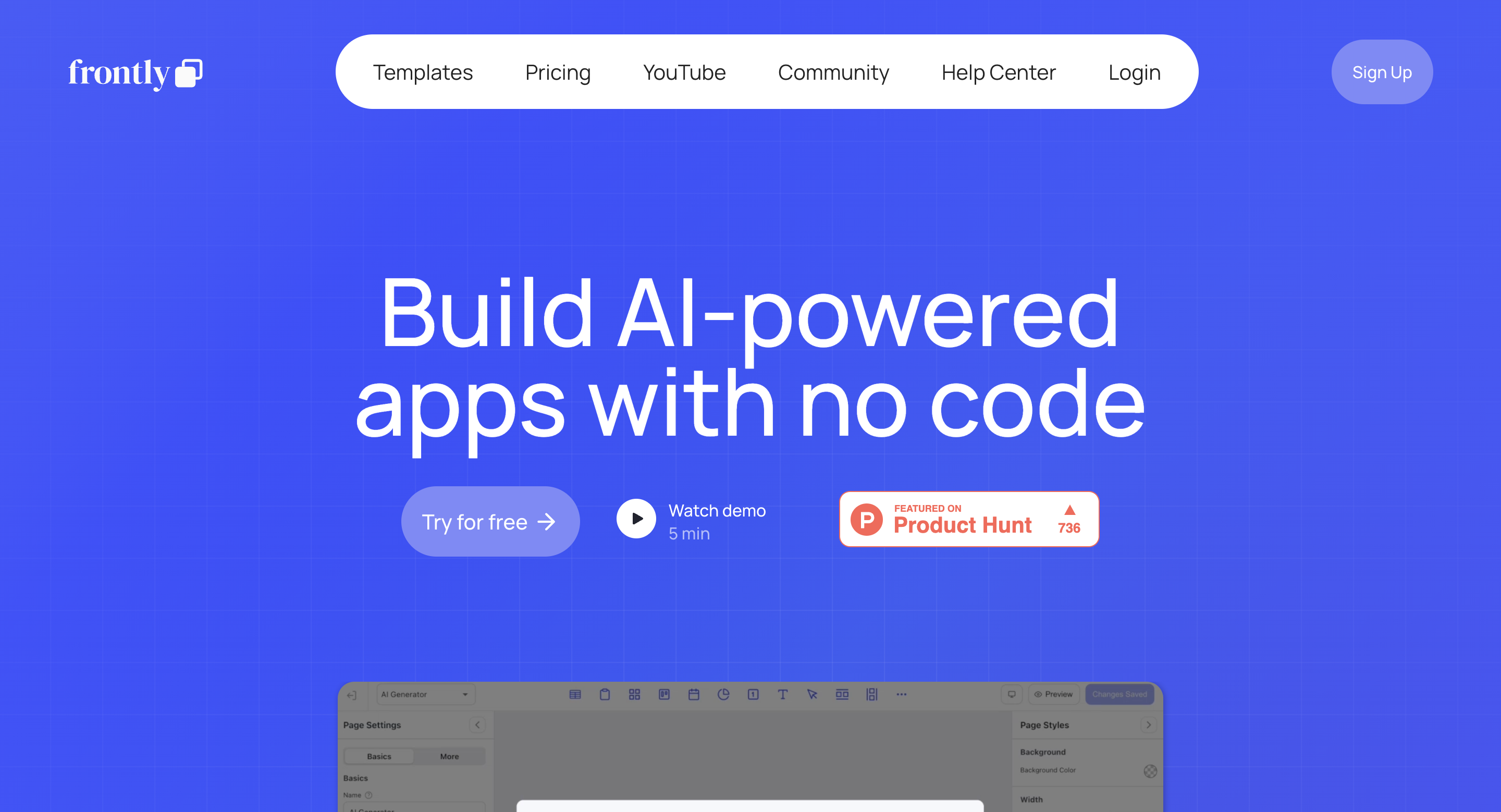
If you're looking to unlock the potential of your spreadsheets and build simple apps with Frontly then this guide is just for you!
If you want to learn more about starting with Frontly or read an external overview you should check our other articles:
Official Documentation
Based on the information available at the Frontly Help Center, this website serves as a comprehensive guide for anyone wanting to learn and use the Frontly platform.

Here's a breakdown of what you can expect to find:
- Grasp the Fundamentals: The "Basics" collection gets you started with Frontly, explaining core concepts like building blocks, user interface elements, and data connections
- Dive Deeper: For those comfortable with the basics, the "Advanced" collection delves into more intricate functionalities
Learn about custom domains, data integrations, and advanced features to enhance your apps.
- Troubleshooting and Tips: The "Miscellaneous" collection tackles various topics you might encounter while using Frontly
Find answers to common questions and gain valuable tips for a smooth development experience.
- Specific Use Cases: The Help Center offers articles on specific functionalities, like hidden filters and user permissions
This allows you to tailor your learning to the features you'll be using most.
Alternative learning options
The official Frontly Help Center offers a wealth of resources to guide you. But that's not all! Complement your learning with video tutorials.
While the Help Center doesn't explicitly mention them, a web search for Frontly tutorials on Youtube should reveal valuable video guides.
Frontly - Prompt Tutorial for AI App Builder
Watching experienced users navigate the platform and build apps can provide a clear understanding that perfectly complements the written documentation.

With the Help Center as your roadmap and interactive tutorials for hands-on practice, you'll be building powerful Frontly apps in no time!
On Frontly’s YouTube Channel, you can find various videos about the platform.
Specifically, you can find playlists about:
- Frontly’s Webinars
- An App builder series
- A Frontly Quick Start guide
- Frontly Feature Tutorials
Community Resources
Unlocking the full potential of Frontly goes beyond just the official documentation.
Learning from other’s successes and troubleshooting can accelerate your mastery and open doors to creative new ways to use the platform.
There's a wealth of knowledge to be gained from other Frontly users.
These communities allow you to connect with fellow users, ask questions about specific challenges, and gain valuable insights from their experiences.
Frontly also has a Discord server where you can:
- Get the help you need
- Discuss with others about your projects
- Find tutorials and guides
- Get announcements and product updates
Apart from Frontly’s website, there isn’t much about the tool on the web at this point, hence the little information about it.
Conclusion
Remember, the best approach often combines these methods. Start with the official documentation to grasp the core concepts, then supplement your learning with tutorials and community interaction.
With the right mix of resources and a bit of practice, you'll be building powerful no-code apps with Frontly in no time!
If everything you've read sounds interesting, you should check out our comprehensive overview and our beginner's instructions:

